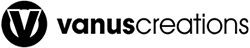Index Style Screen Printing Instructions
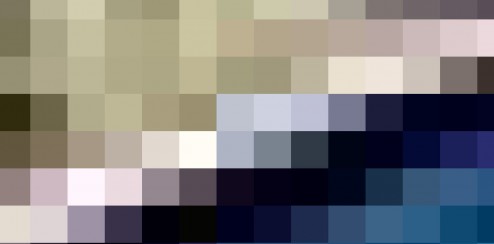
Index Separations have been around for a while now, so to many, the “buzz” has worn off. However the fact remains, index separations yield consistent photo like results on every garment in the print run. Index separations have become popular with companies like WWF, Disney, Warner Bros, and so on. Many of our clients utilize our Index Separations services for screen printing and have come to rely on the consistent results. However, to many, index seps are a new concept and are so foreign that they avoid it like the plague.
Fear no more, in this article we give you the fundamentals of the science. With these foundational rules, you can get an awesome print result on your first try.
For the sake of simplicity, we will assume you received a separation file from Vanus Creations. this file would be a Photoshop document and would require you to own a copy of Photoshop.
FILM OUTPUT
The separations file is a raster based computer file. Open the file in Photoshop. Print “separations” to film using a film output device (i.e. Epson 4800, Epson 7600), or any service bureau can do this for you at a reasonable rate. Laser printed velum is not recommended. With Index separations, there are no half tones (round dots) so there is no need to set resolution. Index dots are tiny interlocking squares. Simply output as spot color separations.
INDEX PRINT INSTRUCTIONS
MESH
Burn on 220 mesh count or higher.
INKS
As far as ink type is concerned, use standard plastisol inks, however, let down the ink consistency approximately 25% with softhand or comparable plastisol ink thinner. You can thin the ink more if design appears muddy or blurry, however a muddy design is usually a symptom of flooding the screen or bad registration. If your design utilizes a black screen, use process black ink in the black screen. Some dot gain is expected so make sure to clean screens periodically throughout print run. Do not over flood passes as this will blur the image. One solid pass is recommended.
REGISTRATION
Registration is the most crucial piece of the index puzzle. If a job appears muddy, shows white slivers between dots, or lacks color details that is in the original art, 9 times out of 10 it is because the design is out of registration. Each square dot in an index job fits between others in the design, like an interlocking puzzle. In an index print a dot, should never print on top of another dot. Maintaining registration throughout the entire print run will ensure consistent and optimal results.
PRINTING SEQUENCE
Index printing sequence is opposite that of traditional screen printing. Like traditional screen printing, when printing on colored garments, the first screen in the sequence is the base. After printing the base you should flash cure the garment. Flashing between other colors is dictated by the printers preference and the capabilities of the press. Once the base has been printed, the next color to go on the garment is the darkest color in the print. Index Separations print darkest to lightest ( i.e. #1 black, #2 red, #3 yellow, etc.) which is opposite traditional print order. The reason for this is that dot gain will always cause darker colors to choke out lighter colors in any form of separations. Since index dots interlock, dominant colors can be tamed by placing them earlier in the print order.
PRESS SETUP
Index Seps require the pressman to monitor the amount of ink being put on each garment. Setup should lay down a precise, sharp pass that is not over flooded. The correct off contact distances and sharp, hard (High durometer) squeegees will lay down less ink with better control. As with any detailed job it can be helpful to slow down the squeegee pass and/or head lift of the press to avoid smearing colors as they are printed and subsequently lifted by each following color.
TROUBLE SHOOTING
ONE PARTICULAR COLOR DOMINATING OTHERS
1) First look to registration as misalignment causes a muddy image.
2) Change print order, dominating colors such as white should be printed early in the sequence.
3) Check ink consistency, dense inks tend to overpower others.
4) Check buildup on screens and ink lay down. To much ink results in excessive dot gain.
BLURRY OR MUDDY IMAGE
1) First look to registration as misalignment causes a muddy image.
2) Check buildup on screens and ink lay down. To much ink results in excessive dot gain.
3) Check ink consistency, dense inks tend to overpower others.
COLORS DO NOT MATCH ORIGINAL
1) Print a copy of the art file on any color printer and compare to screen printed sample.
2) PMS Colors are supplied, check PMS color swatches to assure colors in screens closely match PMS swatches.
If you are having trouble with a set of VANUS CREATIONS Index Separations or have questions, feel free to contact us directly for assistance.